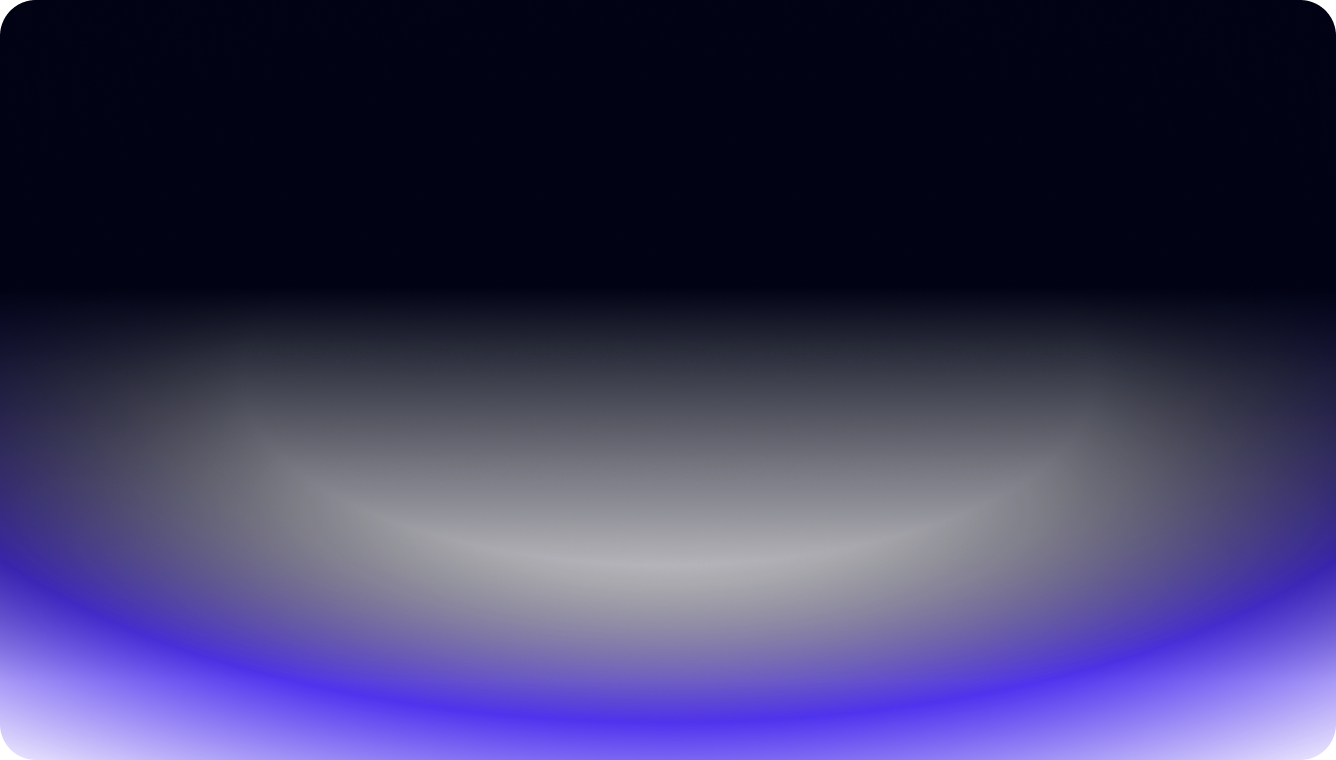
Remove Text from Video
Easily remove subtitles or captions from videos with just one click. Get rid of distracting text and give your video a cleaner, more professional look!
Features of Video Text Remover
Remove Text from Any Video Format
Need to delete text from video? Our online tool removes watermarks, subtitles, and overlays from MP4, MOV, and more—no software needed. Upload and get a clean result in seconds!
More Precise Text Removal
With the advanced video text remover, highlight the text you want to erase, and let the AI handle the rest. Unlike automatic tools, this method ensures a cleaner, more accurate result.No Blurriness or Distortion
The high-quality video subtitle remover eliminates subtitles without causing any blurriness or distortion, keeping your video sharp and clear while preserving the original content's quality.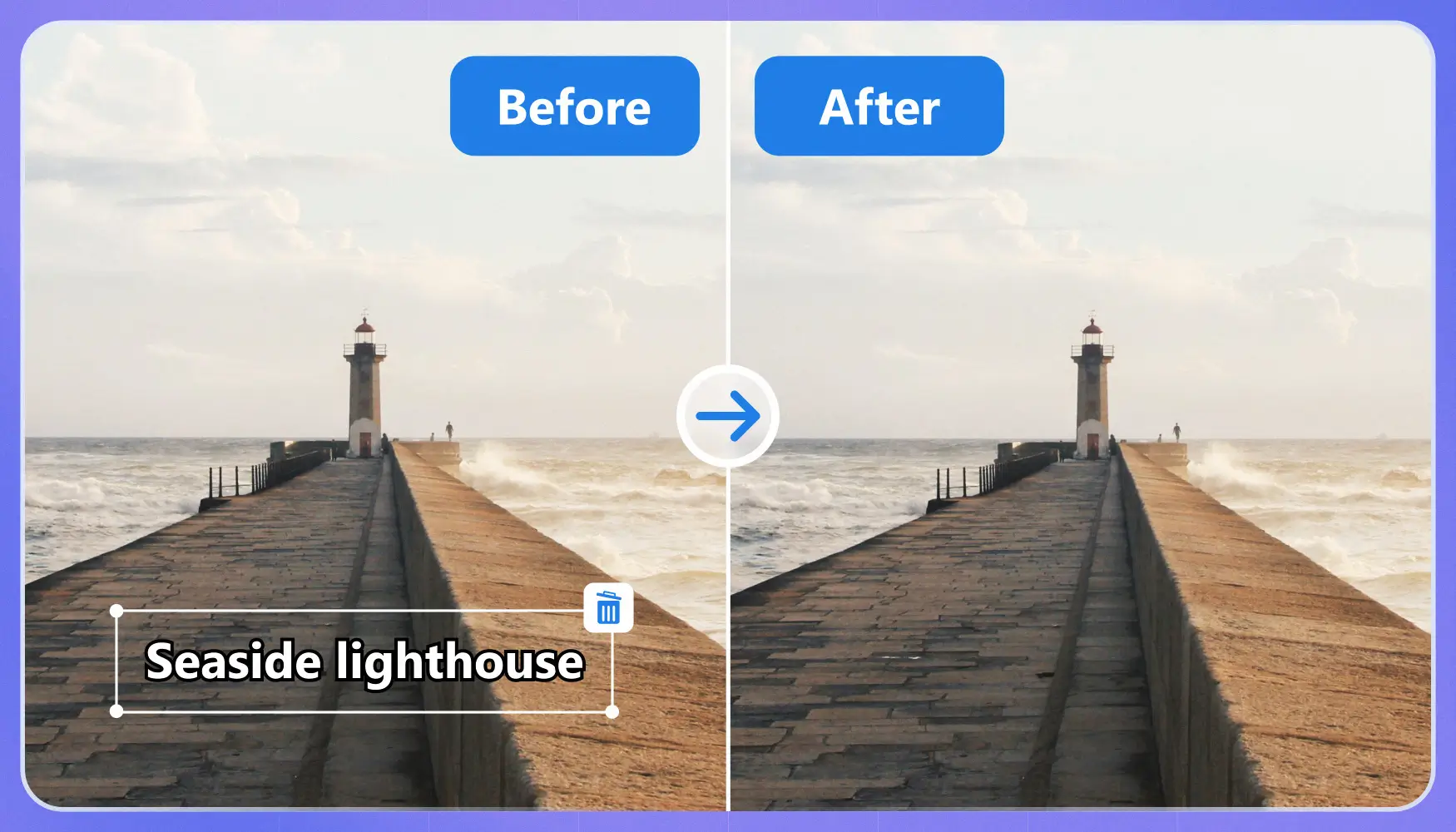
How to Remove Text from a Video Online?
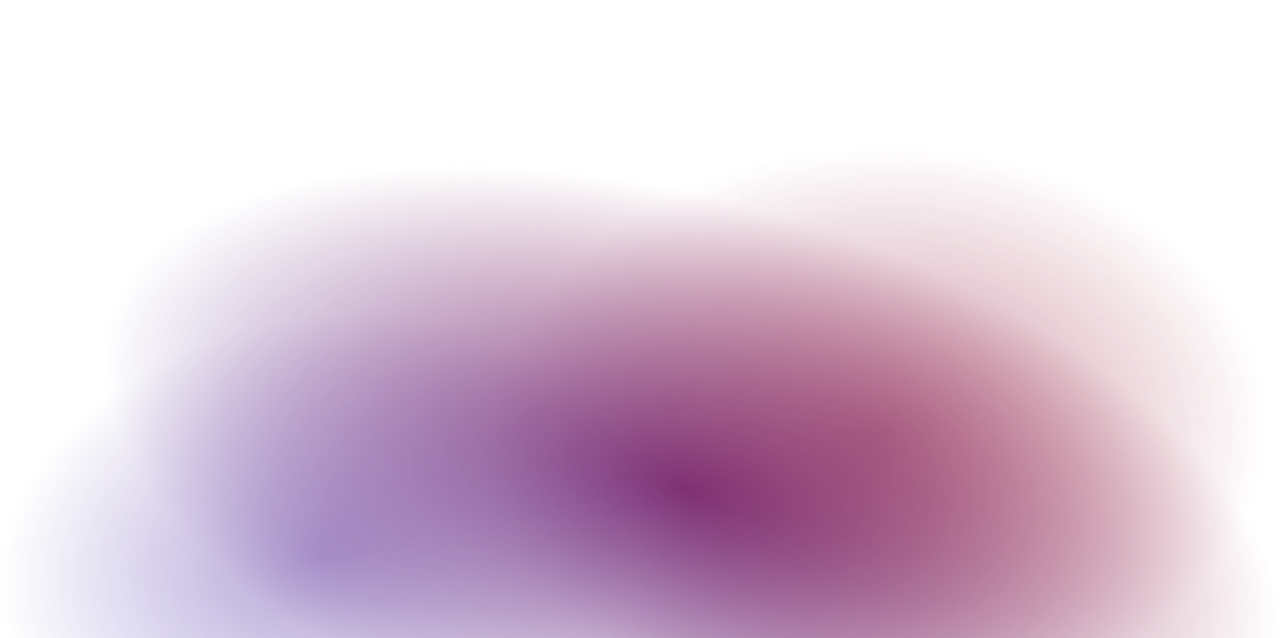
Upload your video to FalcoCut for processing.
Remove or cover any unwanted text in the video.
Save your edited video and share it instantly.
Customer Review
Frequently Asked Questions
Is there any tool that can remove text from videos for free?
Yes, FalcoCut offers 10 free credits to new users, allowing you to try out the text removal feature in videos for free. You can easily remove watermarks, subtitles, and other text from your videos with this trial.
How to remove subtitles from a video?
1. Start by uploading the video that contains subtitles.
2. Click to add a removal box and cover the area where the subtitles are located.
3. Hit the "Start" button to process the video and remove the subtitles.
4. You can download your clean video once processed.
How to remove subtitle captions on YouTube?
To remove subtitle captions on YouTube, follow these steps:
1. Download the YouTube video to your device.
2. Import the video into FalcoCut's AI Removal tool.
3. Select the subtitles or captions you want to remove.
4. Click "Start" to process the video and remove the captions.
5. Once done, you can download the video without subtitles.
Can I remove subtitles/captions from different video formats?
Yes. FalcoCut supports major video formats like MP4, MOV, and more. It also allows you to export videos in up to 4K resolution for high-quality results.
Can I remove multiple subtitles from a single video?
Yes, you can. Just click to add multiple removal boxes and cover the text, subtitles, watermarks, or any other content you want to remove from the video. The tool will process each area individually for a clean result.
ExploreFurther
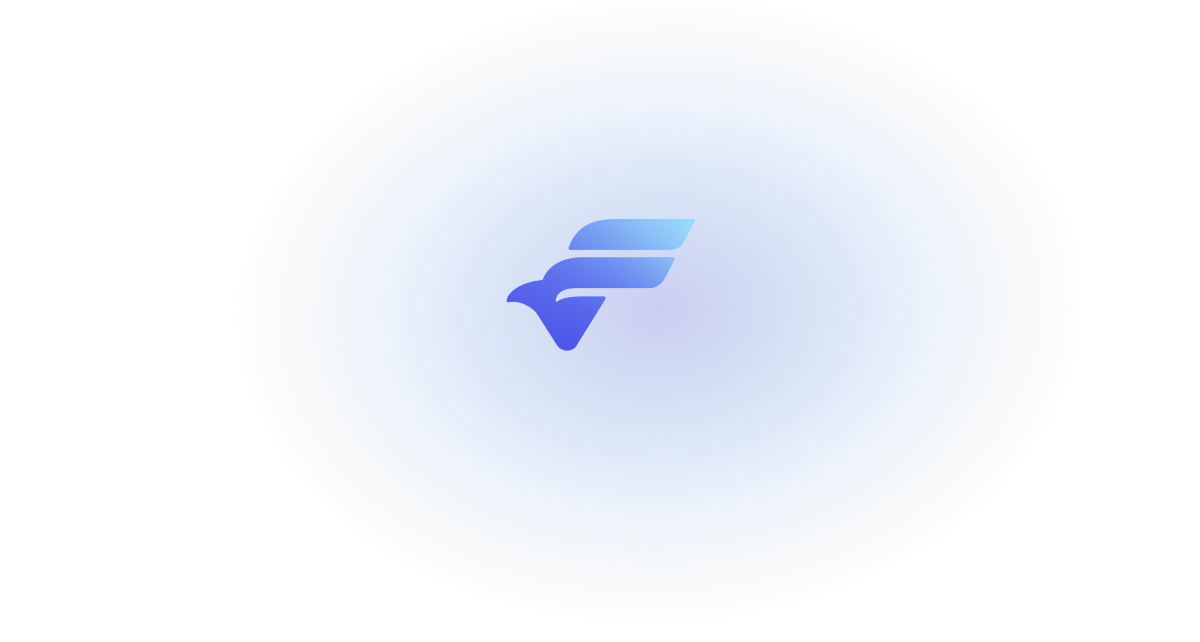
Get a Clean, Text-Free Video in Seconds!
Remove watermarks, subtitles, and unwanted text effortlessly.
Try for Free