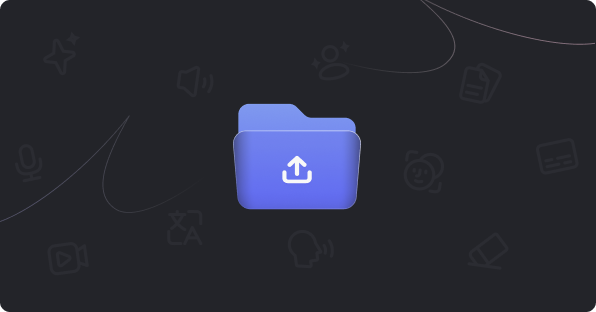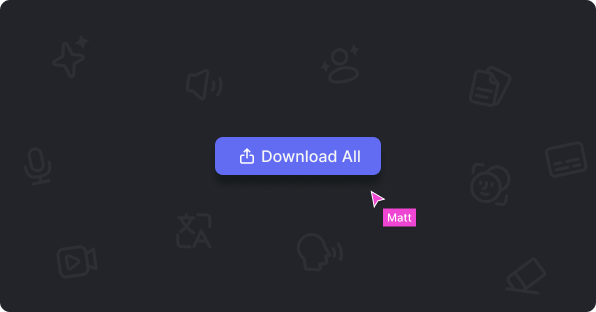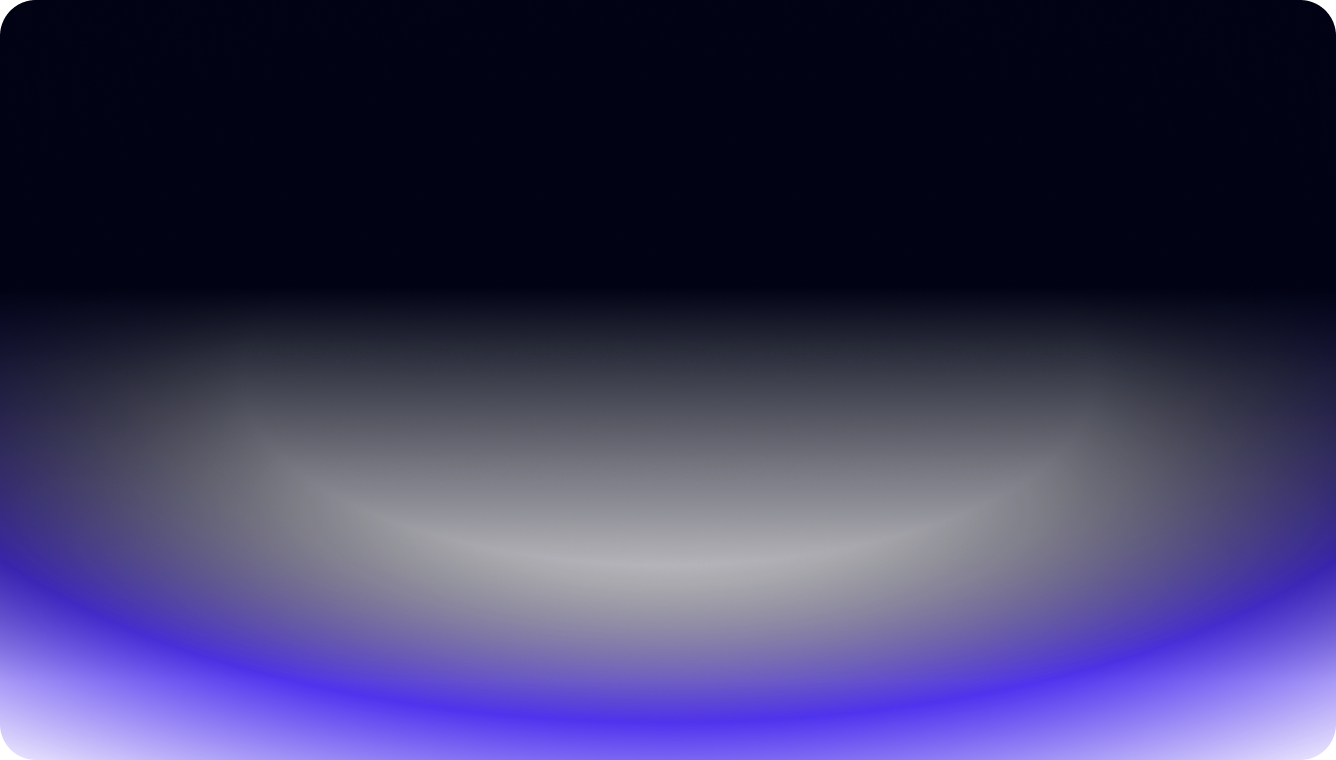
Translate Video From English to Spanish
FalcoCut provides instant English-to-Spanish video translation with dubbing or subtitles!
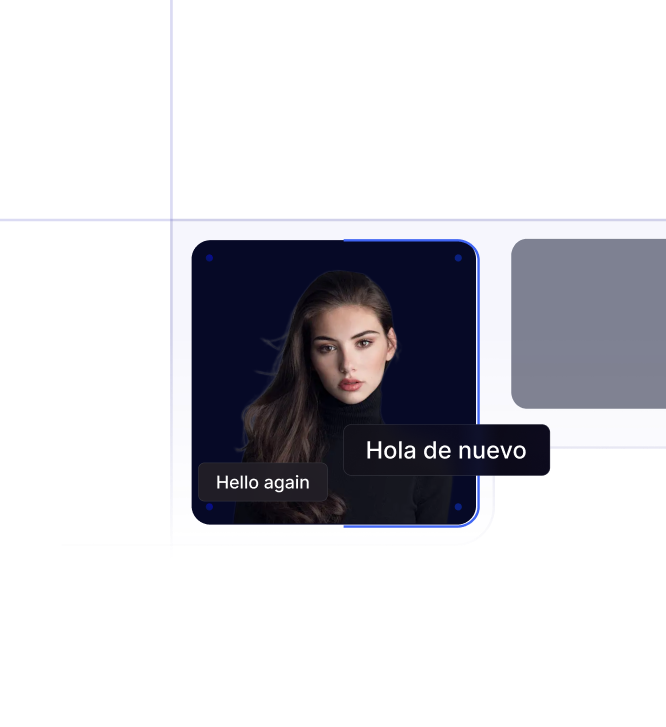
Who Benefits fromEnglish to Spanish Video Translation?
YouTubers
Localize YouTube videos to engage Spanish-speaking audiences and expand reach.


Marketers
Translate promotional videos to connect with Spanish-speaking customers and boost conversions.

Educators
Translate educational videos to make content accessible to Spanish-speaking learners.

Businesses
Reach new markets by translating product or service videos into Spanish for wider engagement.
Seamless Translation ofEnglish to Spanish Videos
Real-time Subtitle Translation
Real-time generation of Spanish subtitles based on spoken English content. Personalize your captions with customizable fonts, colors, sizes, and placements to suit your brand or style.
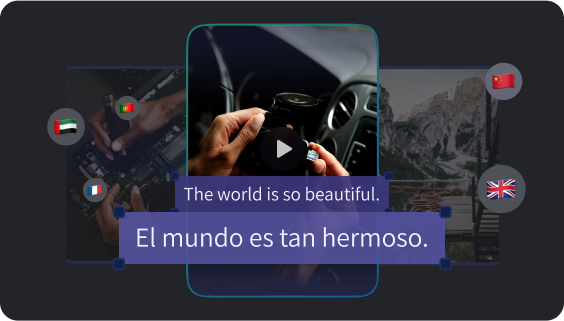

Intelligent Lip Sync
Achieve perfect lip sync by precisely matching the video’s speech with AI-generated dubbing. This process delivers a natural, realistic viewing experience, with accurate timing and synchronization.
Unique Voice Cloning
Support uploading an existing voice recording or using advanced AI technology to regenerate your voice and start translating English into Spanish.
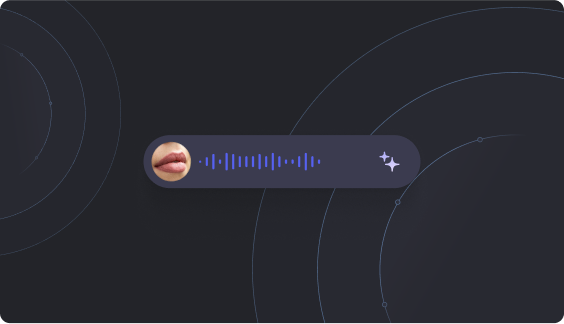
How to Translate a Video from English to Spanish?
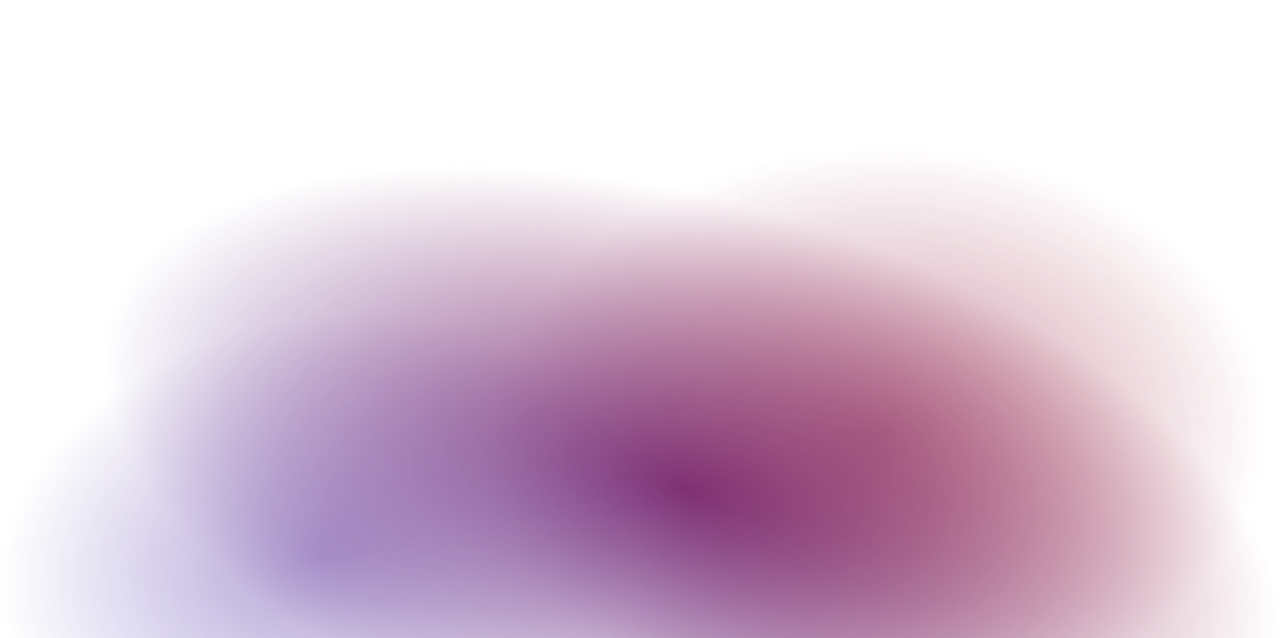
Convert English to Spanish Video FeaturesVideo Features
Global Reach
Break language barriers and connect with Spanish-speaking audiences worldwide using FalcoCut.
All-in-One Solution
Create, translate subtitles, and add AI-powered voiceovers effortlessly with our all-in-one tool at an affordable cost.
Time-saving
Get precise English-to-Spanish translations instantly with state-of-the-art AI technology, ensuring high-quality results.
Customer Review
Frequently Asked Questions
How to translate English video to Spanish?
If you use FalcoCut to translate your video from English to Spanish, you can easily do it by following the steps below.
1. Upload your English video according to the format requirements.
2. Select the video language from English to Spanish.
3. Confirm whether to translate subtitles, whether to translate vocals and lip sync.
4. Select the AI dubbing tone and choose the appropriate tone for the translated vocals.
5. Click Start to begin the process to translate English to Spanish video.
What software is used to translate videos from English to Spanish?
There are many video translation softwares that can do this, for example, FalcoCut provides English to Spanish translation service. This online video translator uses advanced AI algorithms and offers features like lip-sync, subtitle translation, and voice cloning. We offer a free version for you to explore our services.
How do I change my YouTube from English to Spanish?
FalcoCut enables YouTube English to Spanish translation for your downloaded videos. It offers features like subtitle translation, lip-sync, and more, making it an ideal tool for YouTubers.
ExploreFurther
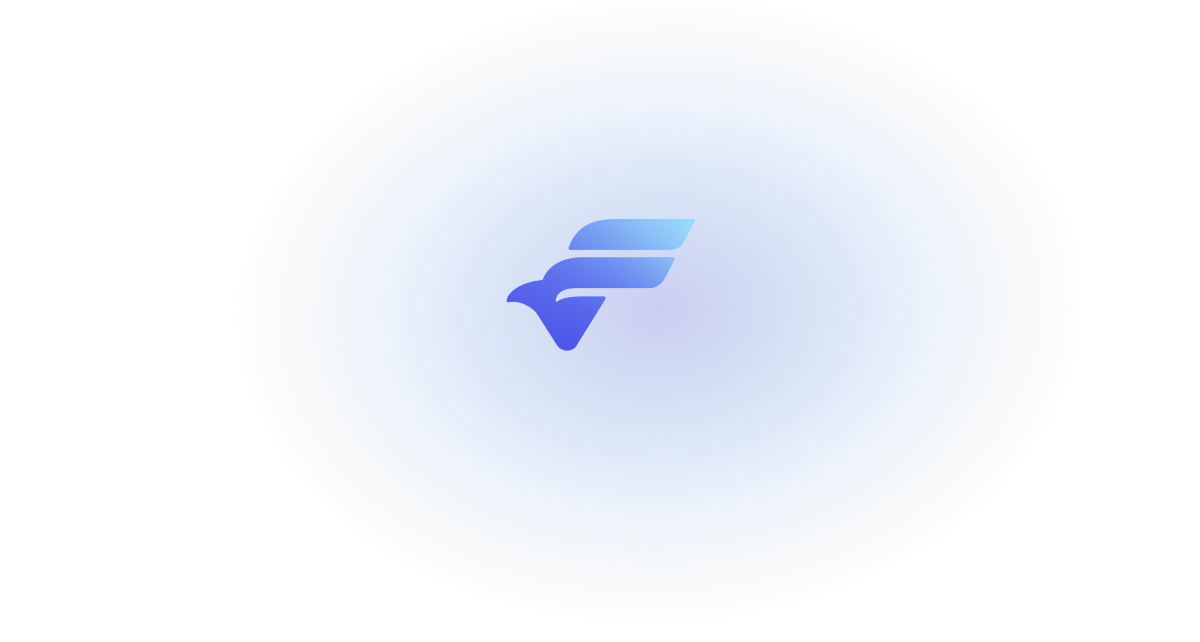
Ready to Translate a Video
from English to Spanish?
Let's do it with FalcoCut online video translator!
Try for Free