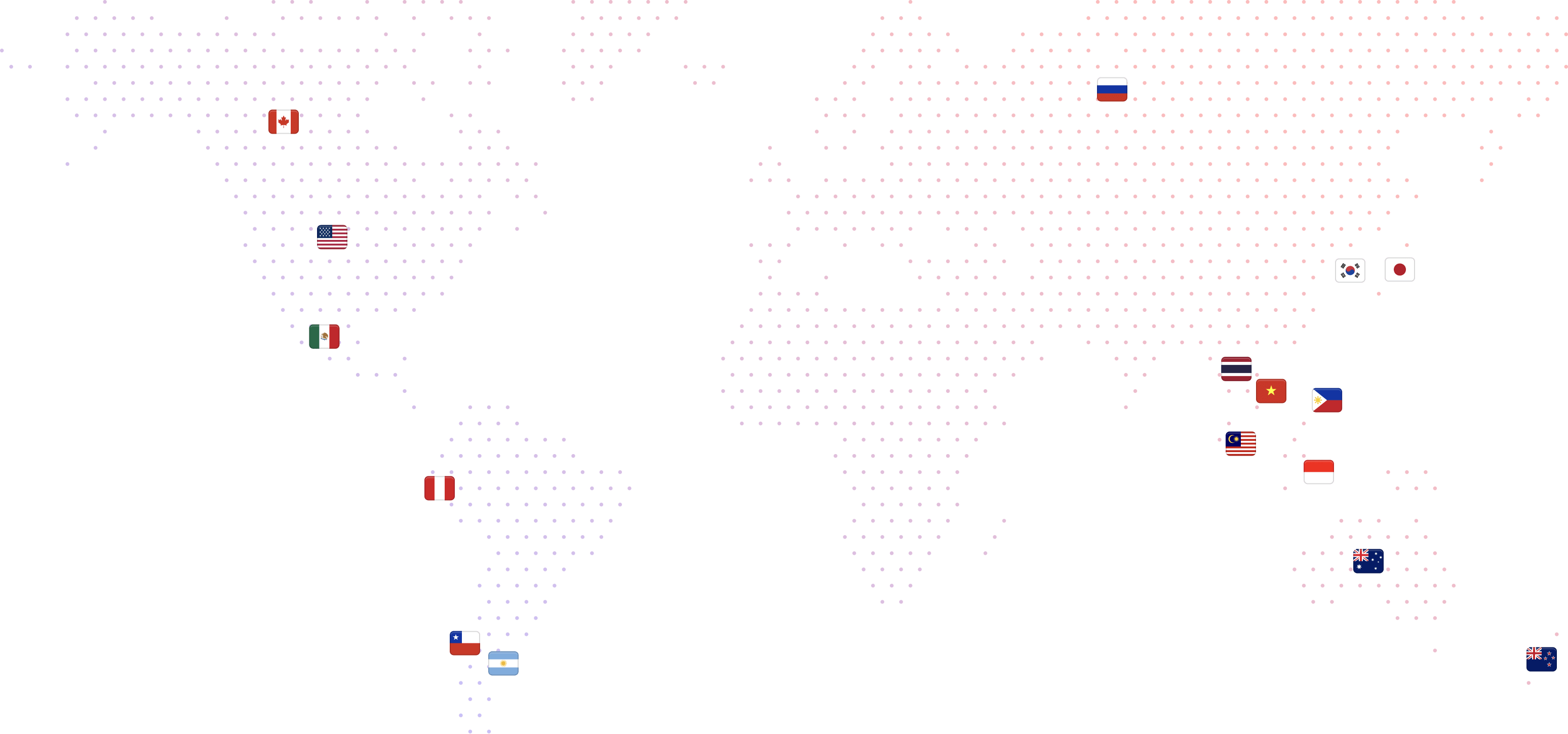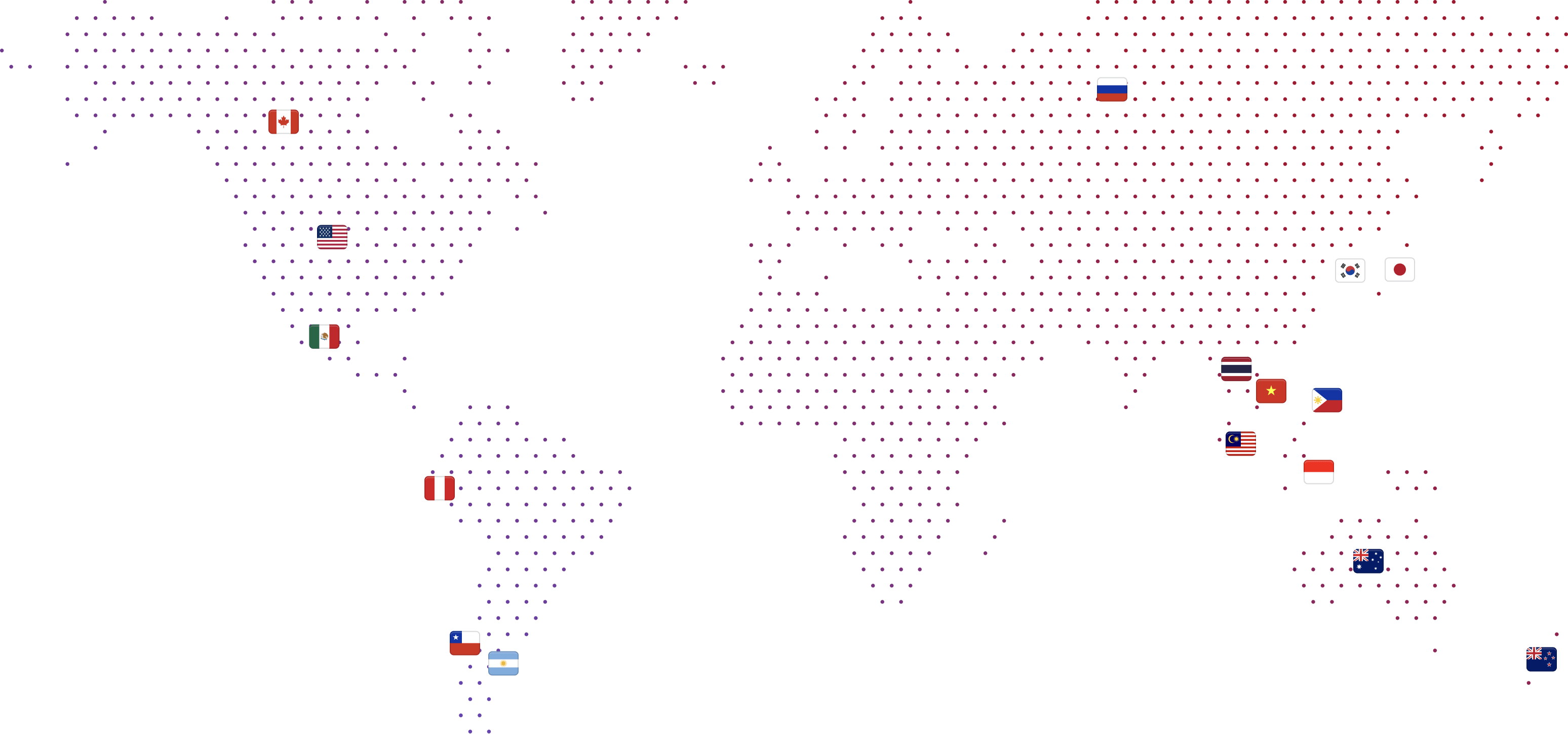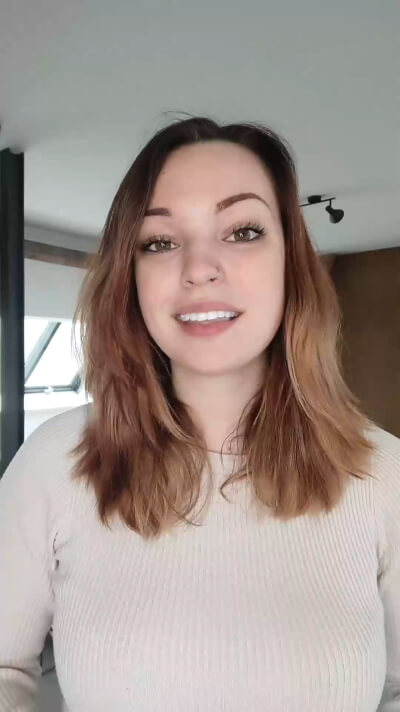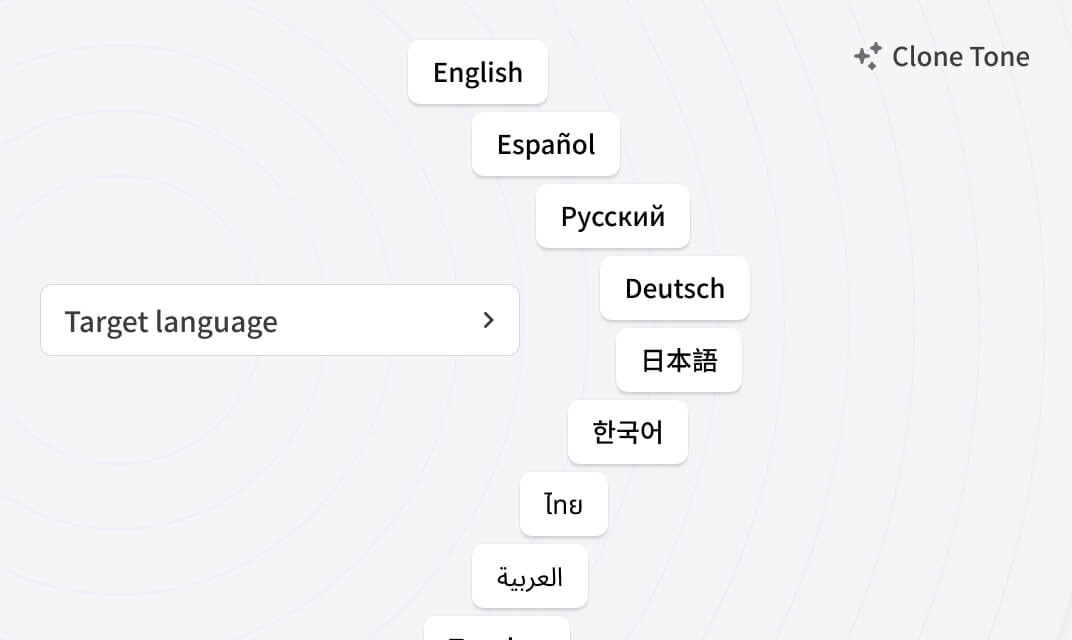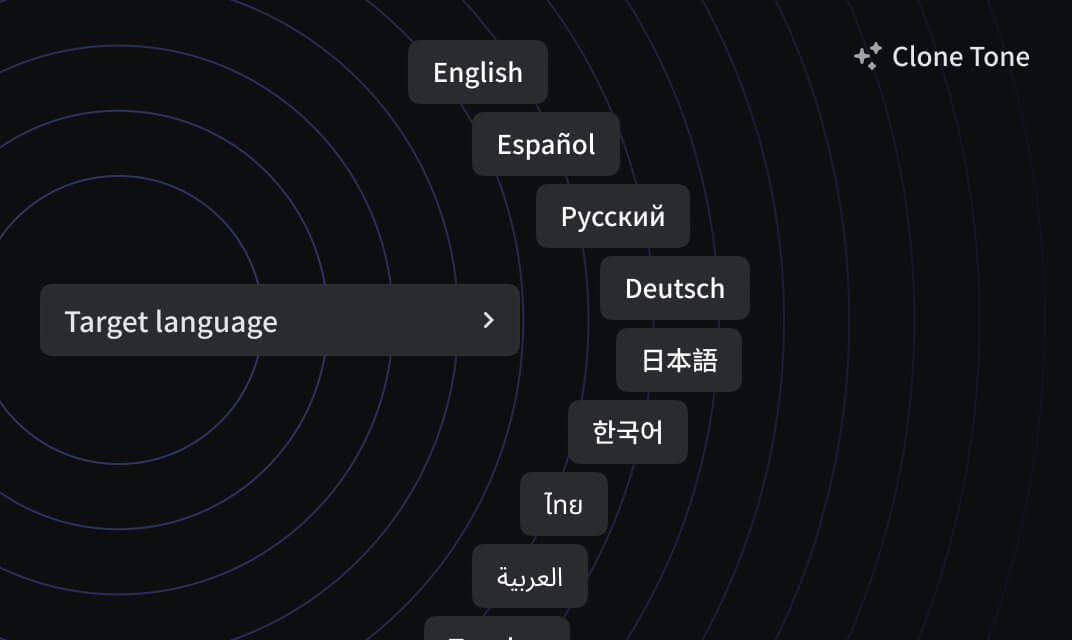Super video translator
Translate your videos witheffortless subtitle and voice-over
Supports seamless erasure of embedded hard captions, translation of dubbing into multiple languagesEffortlessly remove hard captions and translate dubbing into a variety of languages
Explore a powerful AI language model that translates content accurately
The ultimate tool for translating marketing videos easily
Introducing FalcoCut, an innovative video translation platform that effortlessly removes subtitles, delivers precise translations, offers multilingual voiceovers, and ensures perfect lip-syncing. With the ability to process up to 20 videos simultaneously to various languages, FalcoCut empowers creators to connect with audiences worldwide.
Get StartedLooking to create video content in different languages?
Boost your market presence
FalcoCut transforms your videos with multilingual subtitles and voiceovers. Using AI translation and dubbing, connect with global audiences, enhancing brand visibility.
What are budget strategies for marketing videos?
Affordable virtual local presenters
Skip costly filming or hiring hosts. FalcoCut's "Video Translator" and "Face Swap" let you create tailored marketing videos for different markets, delivering brand messages affordably.
Concerned about captioned videos for your audience?
Authentic voice AI dubbing technology
FalcoCut's innovative voice AI dubbing technology captures the emotion and tone of the original voice, producing natural and seamless multilingual voiceovers for your videos, achieving a truly professional standard for global outreach.
Using FalcoCut is a total breeze
How to quickly complete video translation
Step 1
Upload the video file
Select the original video to upload, support up to 20 videos.Specify the location of the original subtitles.
Step 2
Select the target language for translation
Supports selection of multiple target languages, allowing you to specify the tone of the translated voice-over.
Step 3
Generate translated video
A single-language video can be exported in just a few minutes.
Get started