Custom Voice to Full Video in Just a Few Clicks.
Start now and experience the future of personalized video creation!
Have you ever struggled with voiceover production? Looking for the best AI voice generator to simplify your workflow? In traditional methods, you often need to rent equipment, repeat voice tests, and deal with communication issues. A short voiceover of around 150 words (less than a minute) can cost up to $200 if done by a professional.
But things are changing. With AI voiceover tools, you can type your script and get realistic, emotional voice content in just 3 minutes. It’s fast, affordable, and surprisingly good.
As someone who works closely with digital content, I spent a full month testing 10 major AI voiceover generators. I created over 200 voiceovers for 10 different use cases—like brand ads, explainers, and more. And then I selected the 4 best of them.
In this article, I’ll share my real hands-on experience. From pronunciation accuracy to accent flexibility, I’ll help you find the tools that truly deserve the name “best AI voice generator.” You’ll also learn which types of content are perfect for replacing real voiceovers with AI.
An AI voice generator, also known as a text-to-speech (TTS) tool, is software that turns written text into spoken words. In simple terms, you type in some text, and the tool reads it out loud using an artificial voice.
Modern AI voice generators do much more than just read text with robotic tones. Some tools can even mimic real human voices, like a celebrity AI voice generator that sounds like Donald Trump or Joe Biden, often used in social media videos. Others offer cartoon-style voices, which are great for kids’ content or animated characters.
There are so many tools out there claiming to be the best AI voice generator, it’s easy to feel overwhelmed. That’s why I put several of them to the test. Based on my hands-on experience, here are a few key things that actually make a voice tool worth using.
No one wants to hear a voice that sounds like a robot from the early 2000s. That’s why the best AI voice generator gives you clear pronunciation, natural pauses, and a touch of emotion. It helps your content sound real—whether it’s a product video or a podcast intro.

Need a calm, warm voice for a meditation app? Or something upbeat for a promo video? The best tools give you a range of voices to choose from—different tones, accents, even languages. Some even offer fun options, like cartoon characters or famous voices, which are great for social content.
It’s a plus when you can adjust things like speed, pitch, or emotion. Want it to sound more energetic? A little slower and deeper? The flexibility to fine-tune the voice helps make your content sound just right. If you’re creating content for different platforms, having that control is a game-changer.
Nobody wants to fight with a clunky interface. The best voice generators are simple: paste your script, pick a voice, hit “generate,” and you’re done in seconds.
Some tools offer decent free versions, while others let you pay only when you need them. If you’re creating voiceovers regularly—for marketing, YouTube, e-learning, or social media content, it’s worth picking something that balances price and quality.
Enough talk—let’s get to the point. Here are some of the best text to voice generators worth checking out. I’ll compare their pros and cons so you can find the one that fits you best.
As an innovator in video localization, FalcoCut leverages its AI voice generation technology to offer users a complete solution, from custom voice creation to full-process video production.
Unlike many platforms that only offer preset voices, FalcoCut allows users to upload voice or video clips to create custom voices. Whether it’s a celebrity, cartoon character, or even your own voice, it only takes three simple steps:

Even if the original file has slight background noise, the system can still isolate and extract the voice accurately.
FalcoCut offers a large voice library sorted by language (English, Chinese, others), gender, age (young, middle-aged, senior), and tone (calm, lively, etc.). You can easily pick a voice that fits your project. For example:

Tip: For best results, choose a voice in the same language as your script. If you want to generate Spanish audio, pick a Spanish-native voice for more natural pronunciation.
FalcoCut is built for all users. Its clean interface and three-step workflow (upload–generate–export) make it easy for beginners to start within minutes.
You can preview each sentence before generating the full audio, which saves time and avoids mistakes.
FalcoCut is not only the best AI voice over generator, but also a full creative toolkit. It includes features like face swap, lip sync, and talking avatar, so you can turn a simple script into a complete localized video.
For example, if you’re making an eCommerce promo without a model, you can:
Want to expand into new markets? Just enable video translation to automatically convert your subtitles into multiple languages—perfect for global audiences.
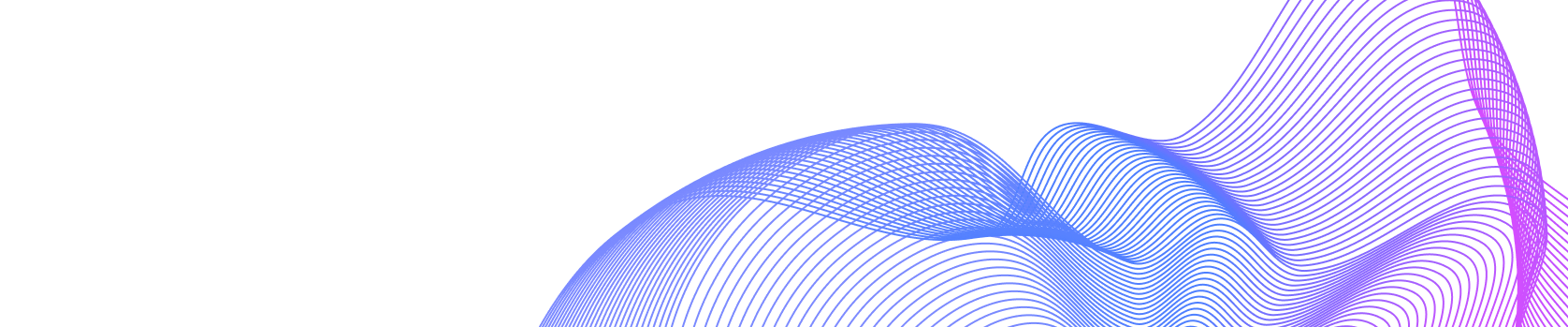
Custom Voice to Full Video in Just a Few Clicks.
Start now and experience the future of personalized video creation!
Maestra is a powerful voiceover tool designed for users who need high-quality audio in multiple languages. With flexible controls and a wide selection of voice styles, it’s ideal for professionals creating multilingual media, corporate training materials, or international marketing content.
Maestra allows users to adjust playback speed and volume, offering more control over how the voice sounds in different settings. While the interface is more advanced than beginner tools, it gives experienced users full freedom to fine-tune their audio output.

The voice selection is extensive, organized not just by gender but also by vocal expression and regional accents. Whether you’re working on a casual explainer, formal business video, or localized content, it’s easy to match the voice to the tone of your project.

Maestra streamlines the process of translating scripts and generating voiceovers in different languages. You can translate your content and generate new language versions in the same platform, saving time and effort—especially valuable for global teams producing multilingual videos.
Claiming to be the Next-Gen TTS, Murf AI is more than just a text-to-speech tool—it’s an intelligent voice engine that understands context, emotion, and regional accents.
What sets Murf apart is its deep focus on regional accent realism. It supports multiple dialects in English, Spanish, French, German, Portuguese, and Hindi.
This is especially valuable if you’re creating content for niche audiences and want studio-grade voiceovers with localized authenticity.
With over 200 natural-sounding AI voices in 20+ languages, Murf offers diverse options tailored to your project. You can preview voice samples directly on the platform and choose the one that fits best, which is ideal for those browsing the best AI voice generator Reddit recommendations.

Murf’s AI engine is trained to deliver speech that’s emotionally nuanced and context-aware, making it suitable for everything from marketing videos to e-learning and character-driven storytelling.
PlayHT is a platform focused on voice processing and speech generation. Here, you can easily make various adjustments and enhancements to audio, meeting diverse needs across different scenarios.

PlayHT offers two main TTS models:
Users can enhance speech by adding pauses and adjusting speed, pitch, and emphasis, making the audio more dynamic and engaging.
Beyond voice generation, PlayHT lets you change voice styles, remove background noise, and fine-tune audio details to achieve studio-quality sound.
Effortlessly share your voice creations to social media platforms like Reddit and Twitter, expanding your reach with a single click.
Choosing the right AI voice generator depends on the effect and quality you want to achieve.
If you want a simple tool that’s quick to use and can generate voiceovers within seconds, FalcoCut is the best choice. It offers user-friendly features perfect for beginners.
If you need advanced controls and professional-grade output, Maestra is ideal. It suits users with high standards who want full customization and precise audio quality.
If your project requires authentic regional accents or less common dialects, Murf.ai stands out. It supports 20+ languages and regional accents, delivering natural and context-aware voices.
If you want a platform dedicated to voice modification, noise removal, and fine-tuning audio, Play.ht is the go-to option. It’s perfect for detailed sound processing alongside voice generation.
It depends on your specific needs. For beginners seeking ease of use and quick results, FalcoCut is highly recommended, as it offers a complete all-in-one solution.
Yes, there are many AI labs focused on AI voice technology. Examples include FalcoCut, Maestra, Murf, and PlayHT. These labs and platforms specialize in developing advanced AI voice generators that offer features like natural-sounding speech synthesis, voice cloning, multilingual support, and contextual understanding.
Yes, most AI voice generator platforms offer a free trial or demo feature so you can listen before committing. For example, FalcoCut provides free credits that let you create several voice samples at no cost, making it easy to try out their service before deciding.