Ready to create stunning multilingual videos—no skills needed?
Try FalcoCut today and experience the power of effortless video localization.
Looking for a good online video editor that’s not only free but also doesn’t slap a watermark on your work? You’re in the right place.
As someone who creates videos regularly for brands, social media, and tutorials, I’ve tested dozens of tools to find the very best.
In this post, I’ve shortlisted the 5 best video editing websites that anyone, beginner or pro, can use right from their browser. Whether you’re editing a vlog or a product demo, these tools give you powerful features without the price tag or annoying branding.
An online video editor is a web-based tool that allows users to edit videos directly in their browser. It lets you perform tasks like trimming, cutting, merging clips, adding text, subtitles, music, and more — all without installing any software. Some editors offer basic drag-and-drop features, while others include advanced tools for more professional editing.

With the rise of social media, video editing apps, and online platforms like YouTube and TikTok, creating professional-looking videos has never been easier — or more in demand. But with so many options out there, what exactly qualifies as the best online video editor, especially when you’re looking for something free?
Here’s what truly sets the best free video editing software apart:
The best free online video editor should be simple enough for anyone to use—even if you’ve never edited a video before. With an intuitive drag-and-drop interface and clearly labeled tools, you can trim clips, add subtitles, or insert music in just a few clicks.
You don’t need to be a professional to create polished videos that are ready to share.
Free doesn’t have to mean limited. A good video editor for PC or browser shouldn’t hide basic features behind a paywall. The best free tools still offer essential functions like cutting, merging, adjusting speed, adding text, and syncing audio.
These core features cover nearly every basic editing need, letting you produce quality content without spending a dime.

Not everyone has the time or design sense to build a video from scratch, and that’s where rich media libraries come in. The top video editing sites offer ready-made templates, animated transitions, fonts, and royalty-free background music.
With just a few tweaks, you can transform a raw video into a pro-looking final product. This is perfect for social media posts, marketing clips, tutorials, or online learning content.
Since it’s cloud-based, a free online video editor lets you work from anywhere on any device. You don’t need to install software or worry about updates. Your projects are saved automatically, and you can pick up right where you left off.
Whether you’re using a PC at work or switching to a laptop at home, cloud editing tools offer unmatched flexibility for remote teams and individual creators alike.
| Platform | Best For | Standout Feature | Free Plan Limitations |
| FalcoCut | AI-powered localization & fast editing | Auto subtitle, video translation, voice cloning | Premium subtitle customization |
| Canva | Beginners & social media content | Templates + drag-and-drop interface | Watermark on exports, Premium assets, and some export options require Pro |
| Kapwing | Collaborative, browser-based editing | Real-time collaboration + AI tools | Watermark on exports, 720p resolution, limited upload size |
| Clipchamp | Windows users & basic timeline editing | Windows 11 integration + voiceover tools | No watermark in the free plan, but premium stock and 4K exports are locked |
| VEED.IO | Fast AI edits for creators | Auto subtitles, translations, text-to-speech | Watermark on free exports; HD export & features require upgrade |
Looking to edit videos quickly without installing complex software? Web-based video editors are a game-changer, offering powerful tools right from your browser.
Below, we’ve listed 5 of the best web video editing software options to help you find the perfect tool for your needs.
FalcoCut is a leading video localization platform and one of the best free video editor online tools available. Designed for beginners, it requires no editing experience and offers a complete backend solution—from voiceover and translation to subtitles and final export.
It’s ideal for content creators, educators, and e-commerce marketers aiming to produce multilingual videos with ease.

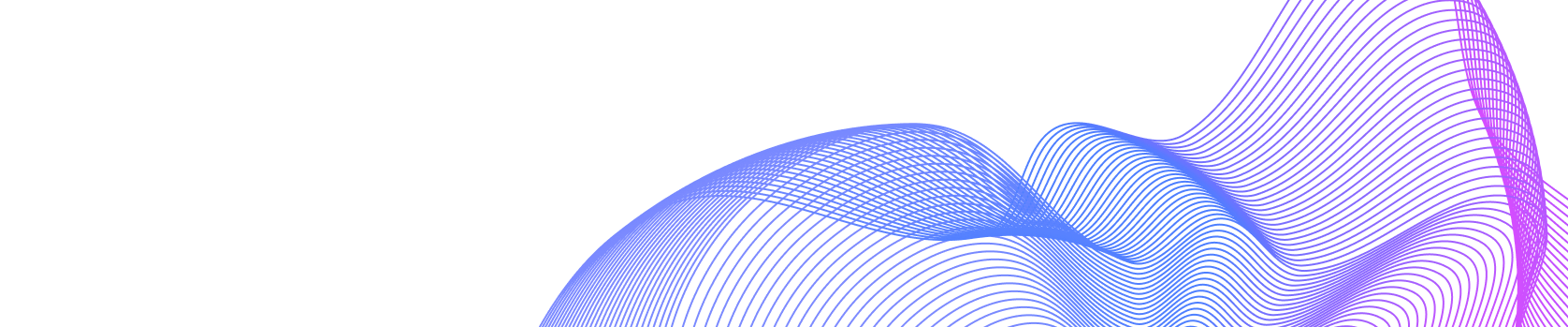
Ready to create stunning multilingual videos—no skills needed?
Try FalcoCut today and experience the power of effortless video localization.
With access to a vast library of royalty-free photos, video clips, and music tracks, Canva makes it simple to personalize your video projects.
Meanwhile, Canva video editor includes all the basic editing tools you’d expect from a good video editing site. You can easily trim clips, add and arrange text, insert transitions, and enhance your videos with drag-and-drop ease. One standout feature is real-time collaboration, team members can be invited to co-edit a video project seamlessly.

If you’re looking for the best online movie editor, Kapwing is a strong contender for multilingual video production. It is a cloud-based online video editor that allows users to create, edit, and share video content directly through a browser, no software download required.
One standout feature is how Kapwing breaks down its video editor tool into smaller, intuitive functions, making it easier for users to manage specific editing tasks.

Clipchamp is a browser-based video editor acquired by Microsoft. If you’re using Windows 11, you can find it directly in the Start menu. Since it’s web-based, Mac users can also access its full features through a browser.
With an intuitive interface and a wide range of templates, Clipchamp makes it easy to create social media videos, educational content, and marketing materials quickly.

VEED.io offers a wide range of online video editing tools, including trimming, cropping, adding scripts, and audio enhancements. Users can easily split and merge videos, adjust brightness and contrast, and apply effects and filters to make content more engaging and visually appealing.
Whether you’re a beginner or an experienced creator, VEED.io provides an intuitive editing experience that helps bring your video projects to life.

For beginners, FalcoCut is highly recommended—it’s 100% free, leaves no watermark, and offers useful AI-powered tools like subtitle generation and video localization.
For more advanced users or professionals, Clipchamp is a strong option. Integrated with Windows 11 and backed by Microsoft, it offers a full-featured timeline editor, built-in templates, and seamless export to platforms like YouTube.
Yes, many online video editors support YouTube-specific formats and aspect ratios (such as 16:9 for regular videos and 9:16 for YouTube Shorts), along with easy export options. For example, FalcoCut is completely free, adds no watermark, and offers features like subtitle generation and video localization.