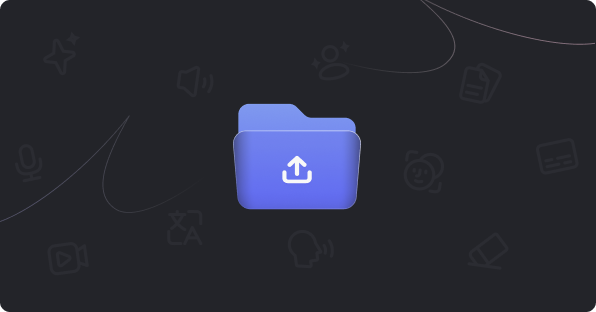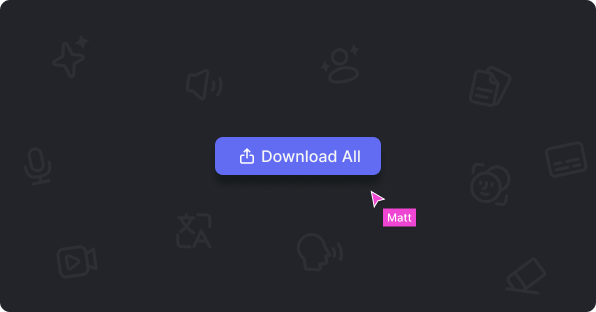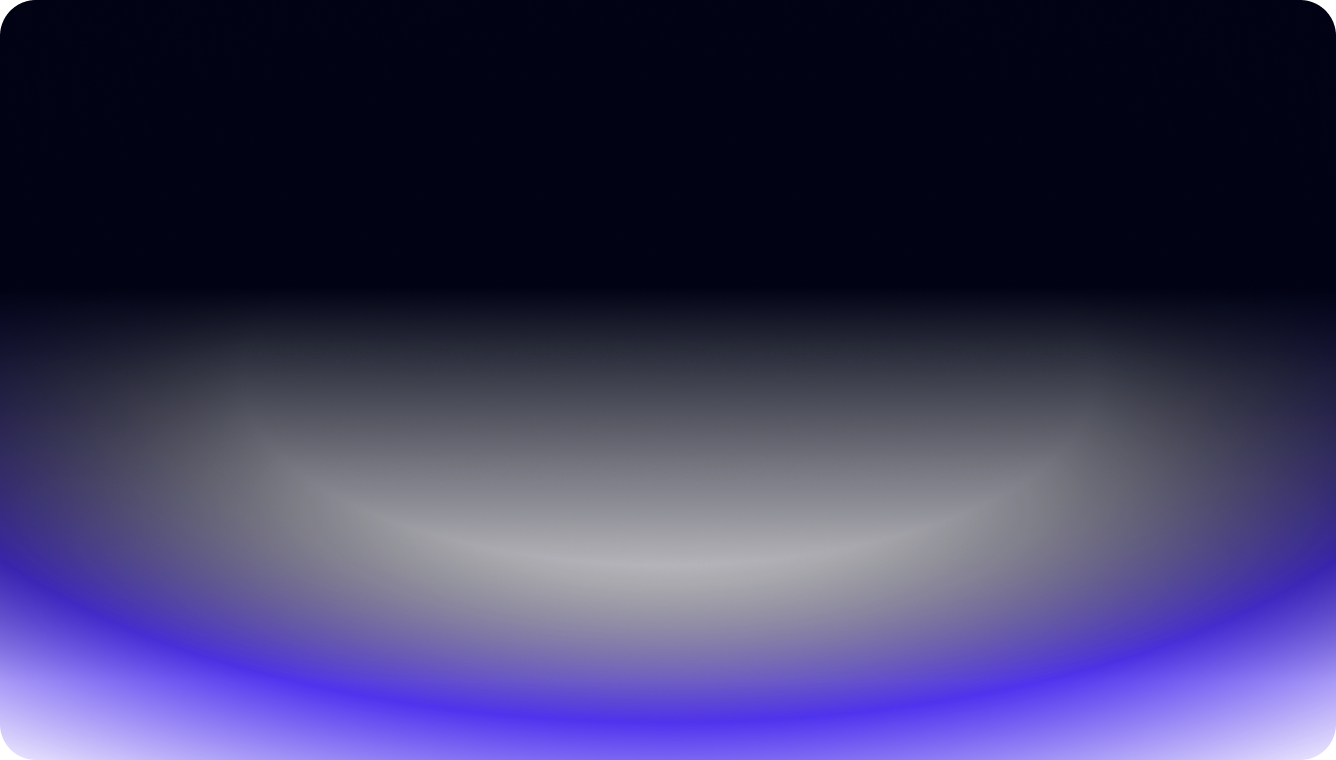
Translate English Video to Korean
FalcoCut is the best English to Korean translator, including subtitle translation, AI voices, voice cloning and more.
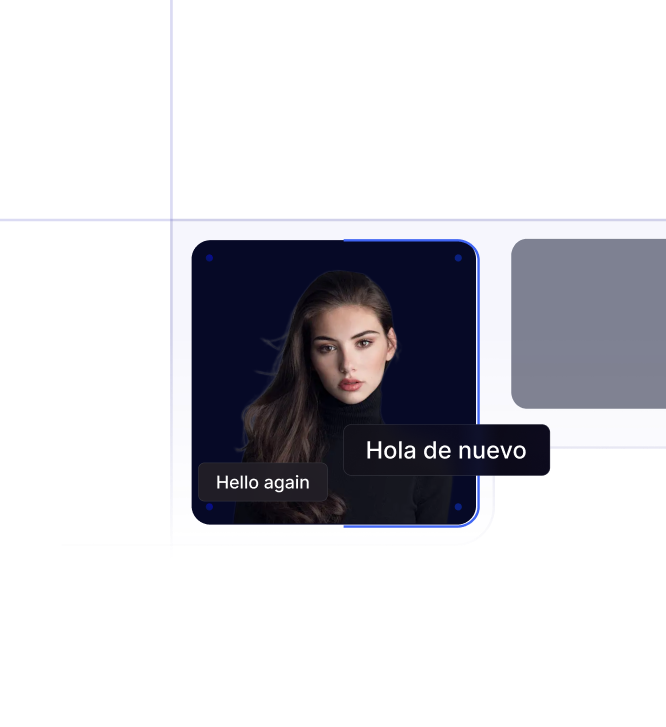
Who Needs toConvert English to Korean?
YouTubers
Leverage FalcoCut's precise Korean text translator to localize your YouTube content and expand your global reach.


Content Creators
Boost your online influence by translating your vlogs into Korean to connect with a broader audience.

Marketers
Tap into new markets by converting English content into Korean text and voiceovers.

Educators
Enhance accessibility by adapting your educational videos for Korean-speaking learners.
Best English to KoreanTranslator Online
Real-time Subtitle Translation
FalcoCut allows you to translate subtitles from English to Korean and customize fonts, colors, and placements to align perfectly with your unique style.
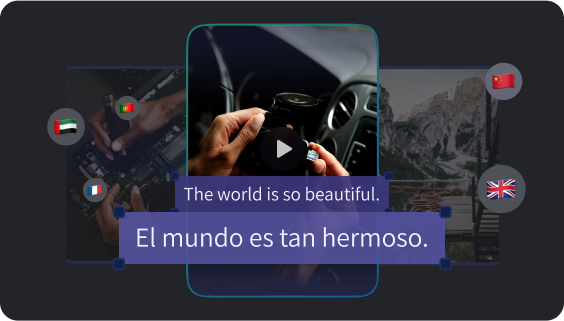

Intelligent Lip Sync
FalcoCut syncs your voice with the character's lip movements, delivering a smooth and natural outcome that elevates the audience's viewing experience.
Advanced Voice Cloning
Upload a voice recording, such as a Korean celebrity's, or use the English to Korean voice translator to craft an engaging voice that connects with your audience.
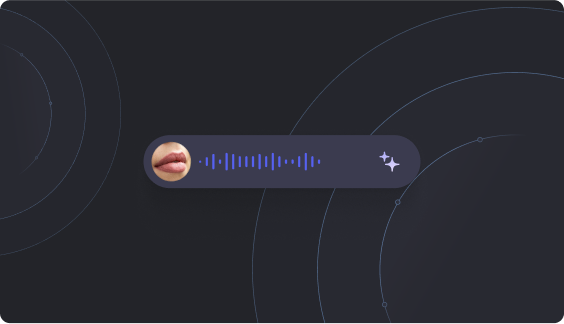
How to Translate English Videos to Korean Online?
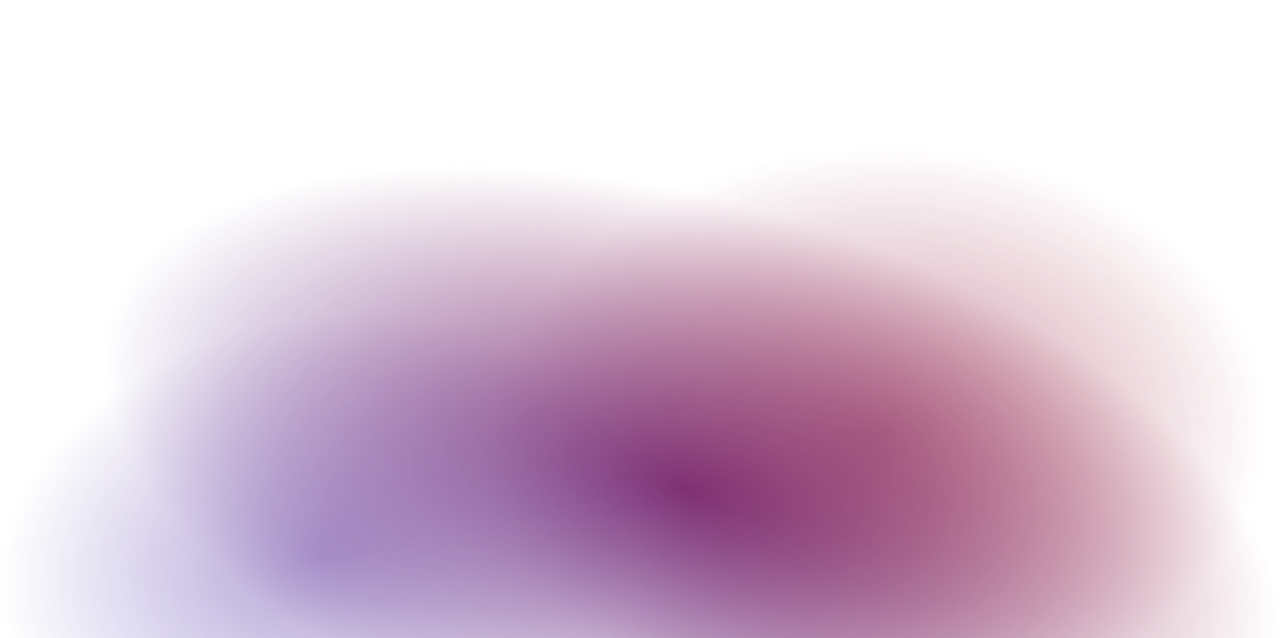
1. Upload a Video
Upload a video file and select the option to translate English to Korean.
Standout Features forEnglish to Korean Translation
Go Global
Connect with Korean-speaking audiences around the world by breaking down language barriers.
Scalable Tools
FalcoCut provides flexible solutions for every project, whether it's a small video or a large-scale production.
Time-Saving
Achieve quick and precise English-to-Korean translations with the power of advanced AI technology.
Customer Review
Frequently Asked Questions
How can I translate the subtitles of an English video to Korean?
You can use advanced tools like FalcoCut to upload your English video and generate accurate Korean subtitles. The tool also allows customization of fonts, colors, and placement to match your style.
Can I translate the audio of an English video into Korean?
Yes, with FalcoCut's English to Korean speech translation feature, you can convert English audio into natural Korean voiceovers. The AI-powered sync ensures flawless alignment with the video.
Is it possible to edit the subtitles after translation?
Absolutely! FalcoCut, a powerful Korean text translator, allows you to fine-tune subtitles after translation. You can edit the text, timing, and style to ensure accuracy and make your video more engaging.
ExploreFurther
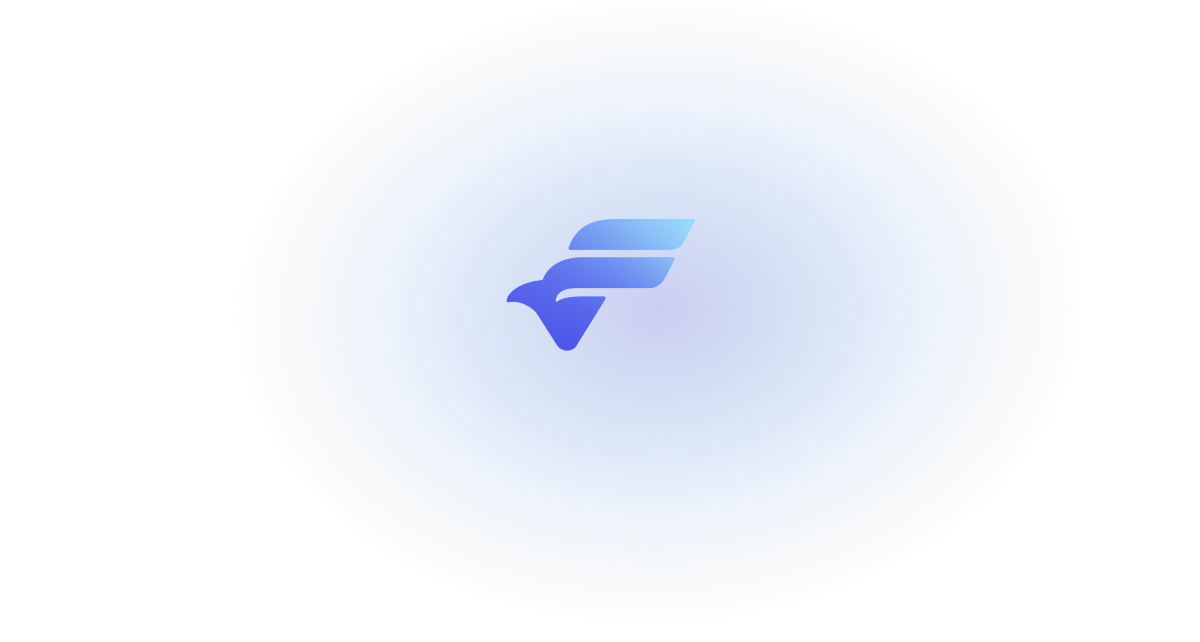
Need English to Korean
Translation Services?
Let's do it with FalcoCut online video translator!
Try for Free