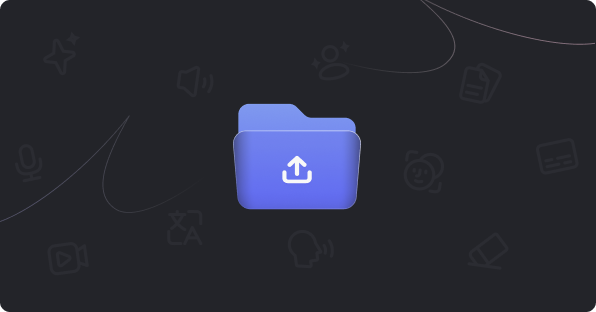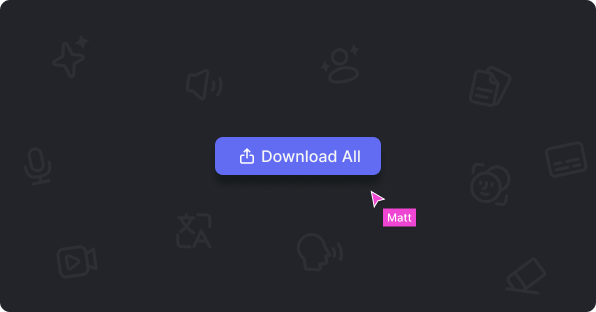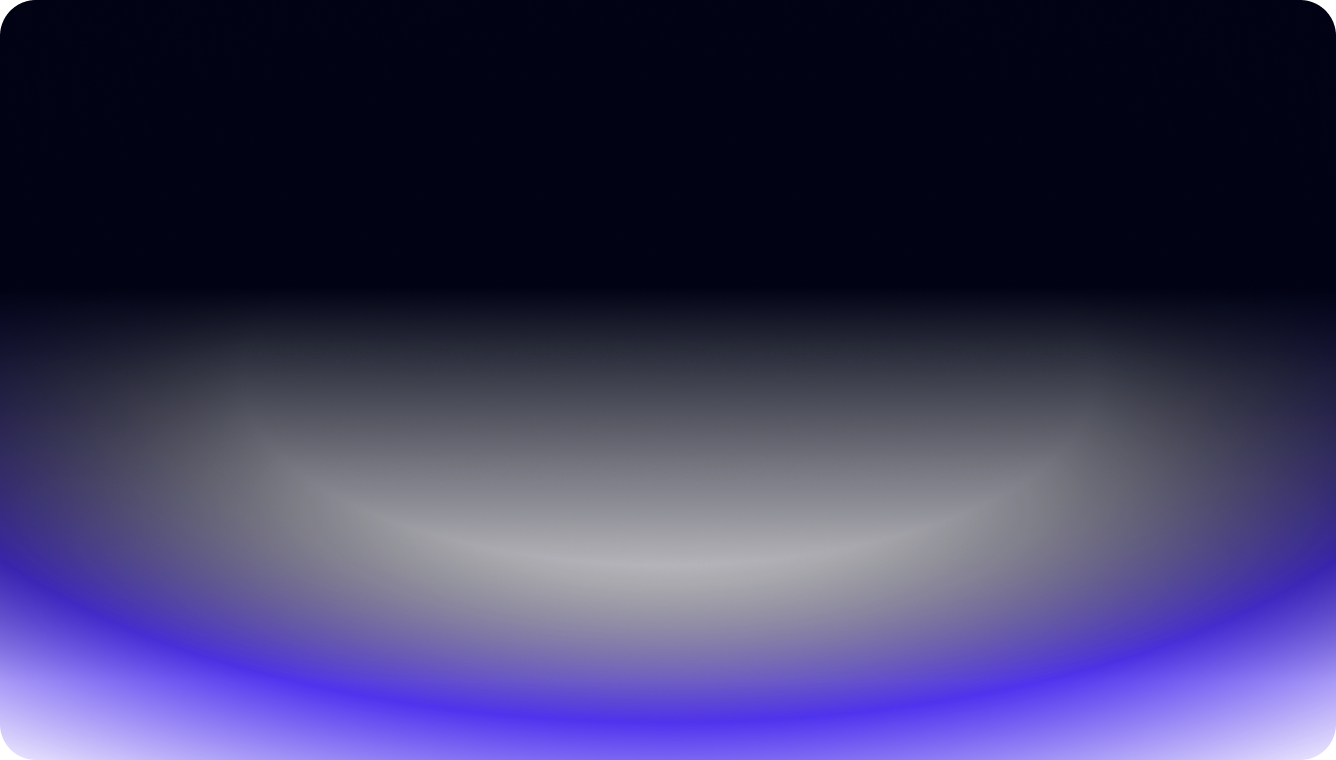
Translate English Video to Portuguese
FalcoCut provides English to Portuguese translation services including subtitle translation, AI voices, voice cloning and more.
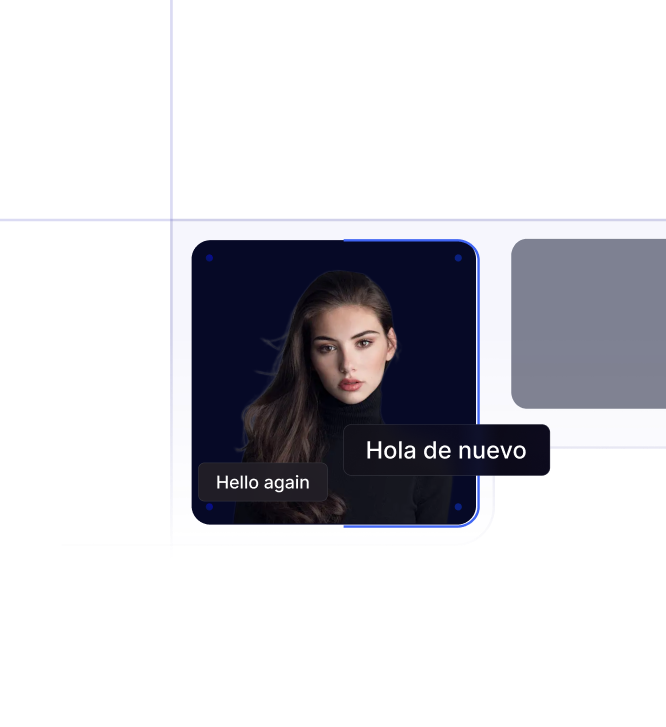
Who Needs toConvert English to Portuguese?
YouTubers
Localize your YouTube videos with FalcoCut's Portuguese language translator to reach a wider audience.


Content Creators
Boost your reach by using English to Portuguese conversion to transform your vlogs and grow your fanbase online.

Businesses
Expand into new markets by translating English to European or Brazilian Portuguese for better engagement.

Educators
Transform educational videos to engage Portuguese-speaking learners and improve accessibility.
Best English to PortugueseVideo Translator Online
Real-time Subtitle Translation
FalcoCut, your English to Portuguese speaking translator, creates Portuguese subtitles with options to customize fonts, colors, and placements to fit your style.
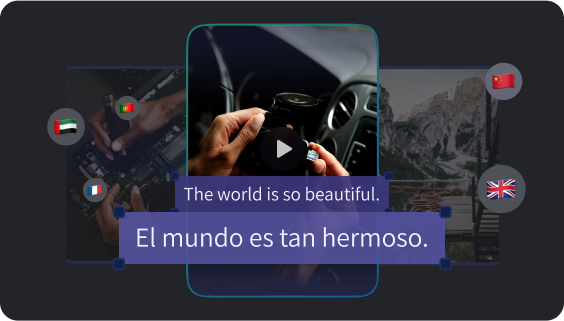

Intelligent Lip Sync
FalcoCut matches your voice with the character's lip movements, providing a smooth and natural experience for your audience.
Advanced Voice Cloning
Upload a voice recording, such as a Portuguese celebrity's, or create a unique and engaging voice that captures your audience's attention.
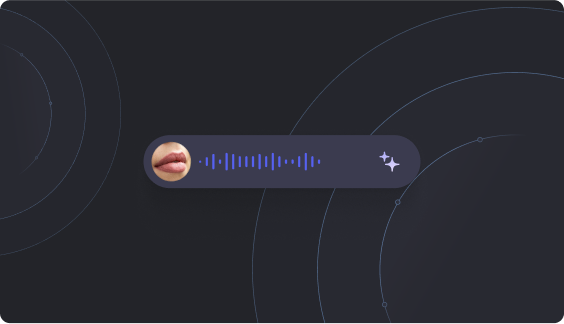
How to Translate English to Portuguese Online?
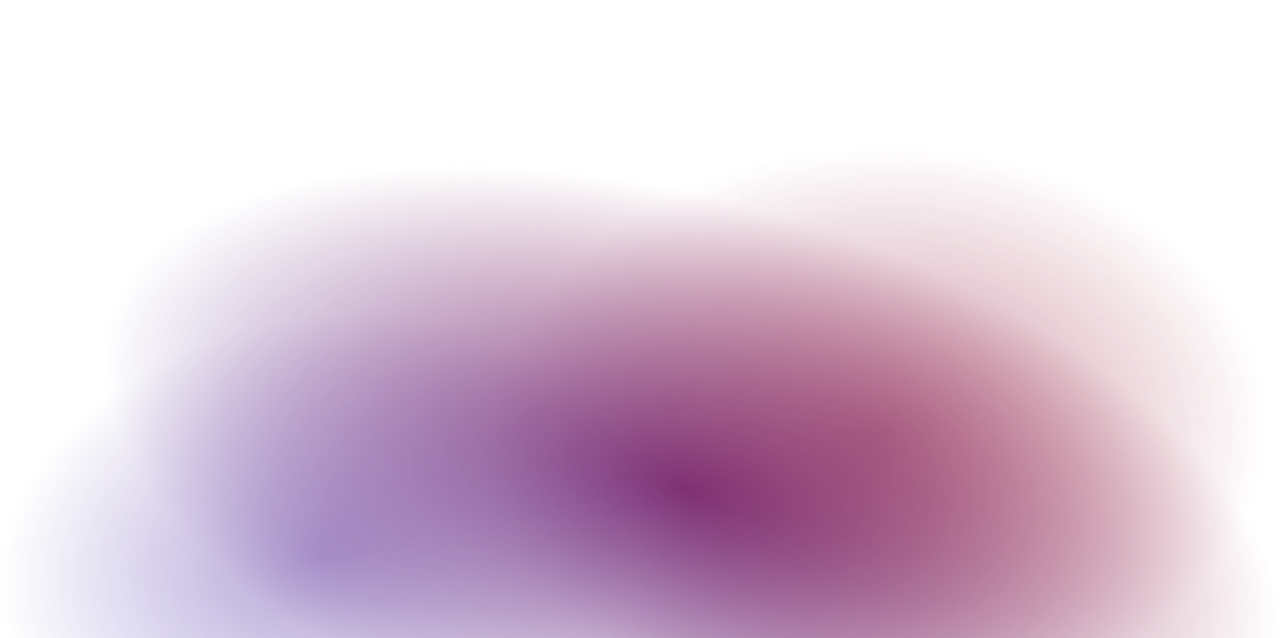
1. Upload a Video
Upload a video file and use the Portuguese language converter to translate.
Standout Features forEnglish to Portuguese Conversion
All-in-One Solution
Easily create, translate subtitles, and add AI voiceovers with our affordable, all-in-one tool.
Adaptable Tools
Whether it's a small project or a large-scale production, FalcoCut offers flexible English to Portuguese conversion tools to meet your needs.
Easy-to-Use Interface
Enjoy a straightforward, intuitive platform that helps you create high-quality translations and voiceovers with ease.
Customer Review
Frequently Asked Questions
How to translate English to Portuguese online?
Translating your video from English to Portuguese online is easy. Just follow these steps:
1. Upload your English video in the correct format.
2. Select English to Portuguese translation.
3. Choose to translate subtitles, vocals, and enable lip sync.
4. Pick the AI dubbing tone and select the right voice for the translation.
5. Click "Start" to begin the process.
How do I dub a video in another language?
With FalcoCut, you can easily dub a video in another language by uploading your video, selecting the target language, and using AI-powered voiceovers for seamless dubbing and lip-syncing.
What is the best video language changer?
The best video language changer is FalcoCut. It lets you easily translate subtitles, add AI voiceovers, and sync lip movements for a natural experience.
ExploreFurther
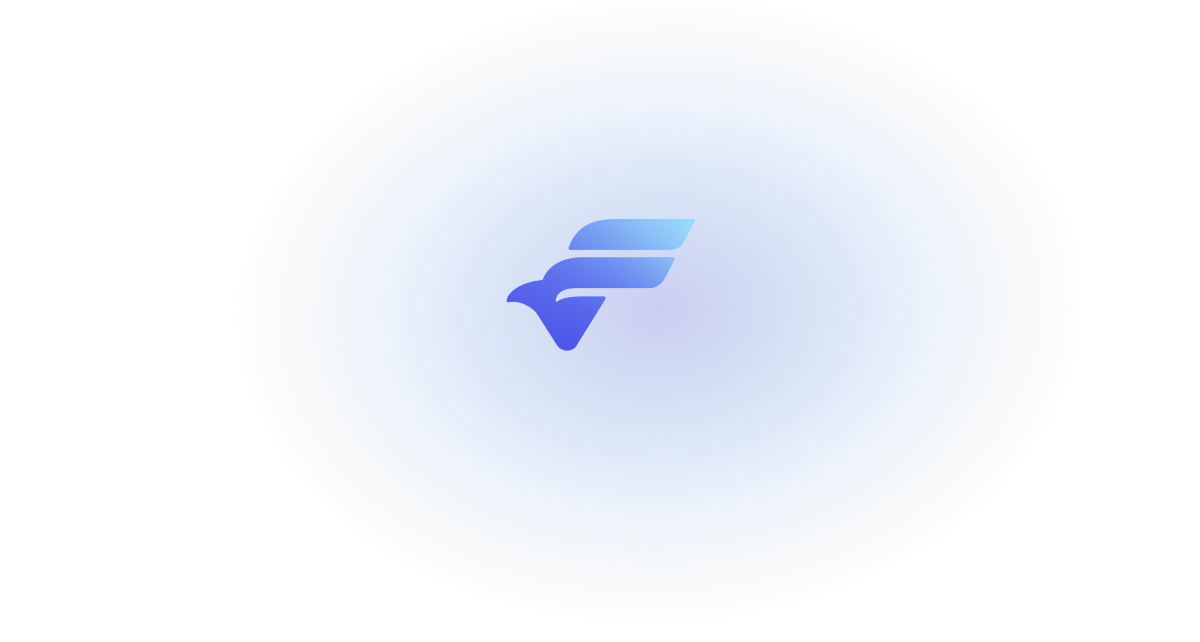
Need English to Portuguese
Translation Services?
Let's do it with FalcoCut online video translator!
Try for Free