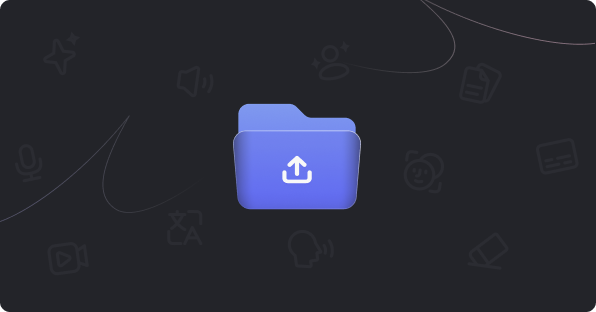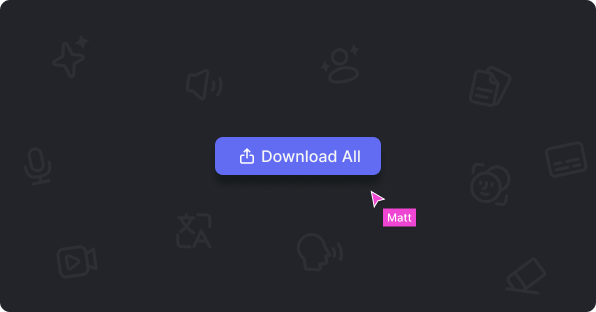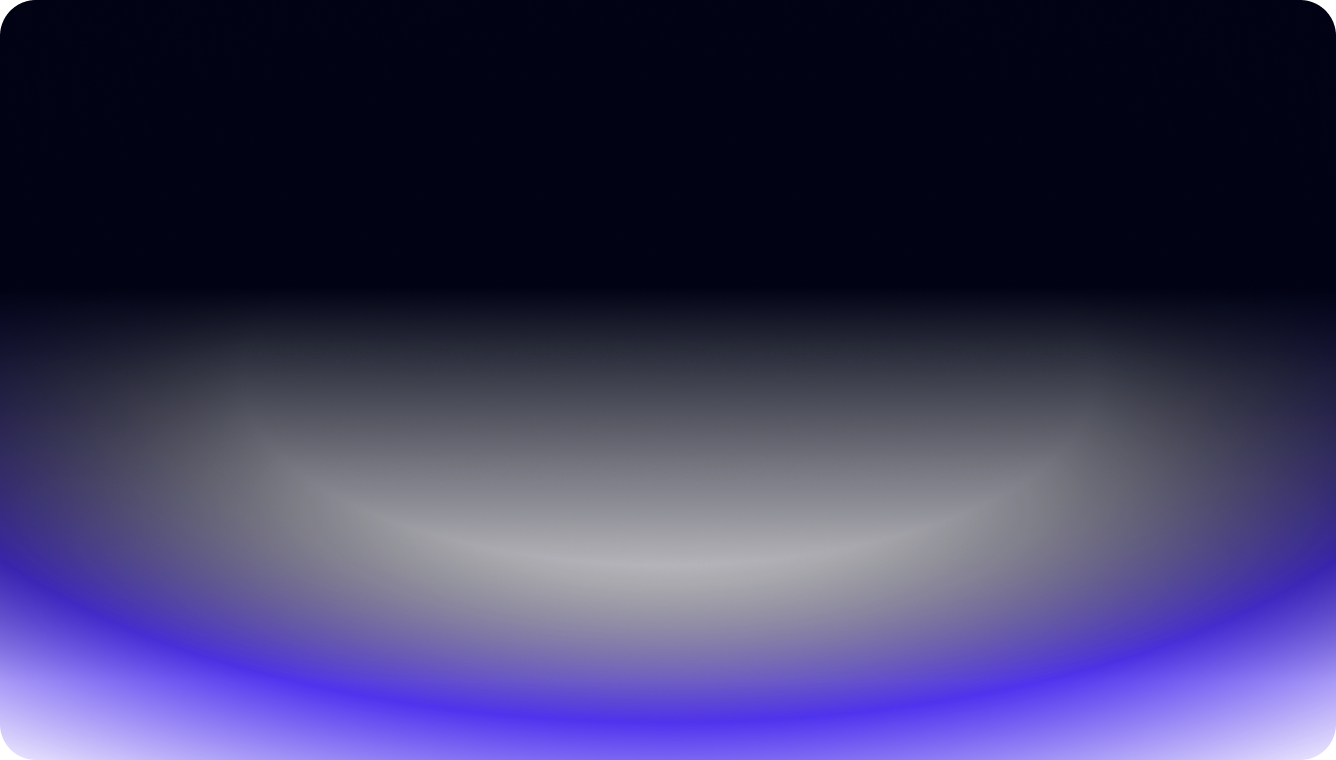
Translate English Video to Russian
FalcoCut offers accurate English to Russian translation services including subtitle translation, AI voices and voice cloning.
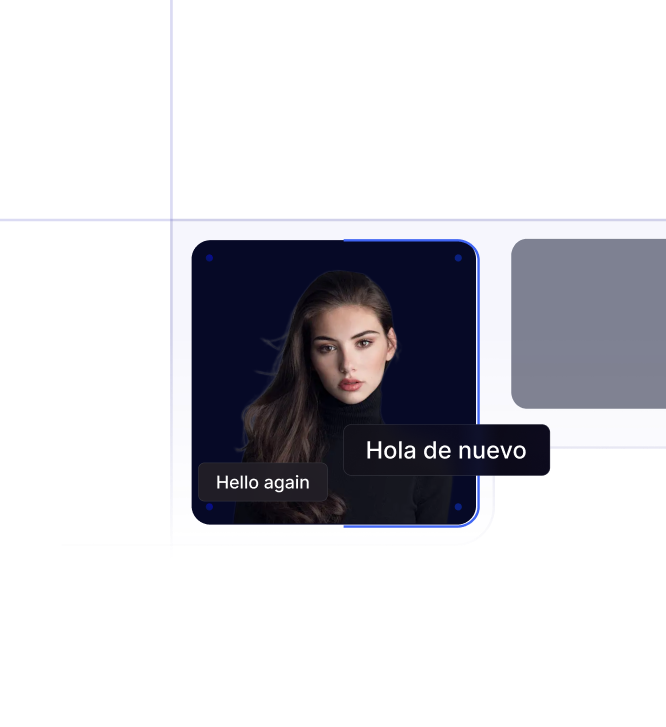
Who Needs toConvert English to Russian?
YouTubers
Localize your YouTube videos with Russian translation services to reach a larger audience.


Content Creators
Convert your English vlogs to Russian online to grow your fanbase and expand your influence.

Businesses
Expand into new markets by translating product or service videos into Russian for greater engagement.

Educators
Transform educational videos to engage Russian-speaking learners and improve accessibility.
Best English to RussianTranslation Online
Real-time Subtitle Translation
FalcoCut, your English to Russian online translator, converts English into Russian subtitles. Personalize fonts, colors, and placements to match your style.
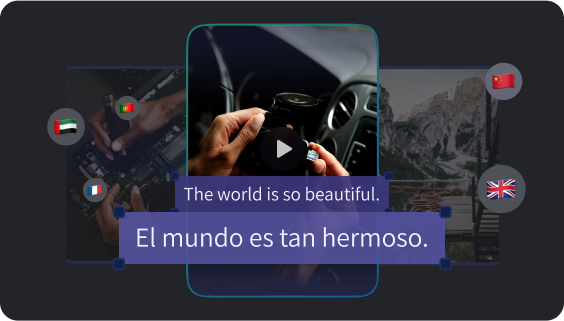

Intelligent Lip Sync
FalcoCut provides accurate English to Russian voice translation while syncing the character's lip movements for a smooth and natural experience.
Advanced Voice Cloning
Upload a voice recording, such as a Russian celebrity's, or create a unique and engaging voice that captures your audience's attention.
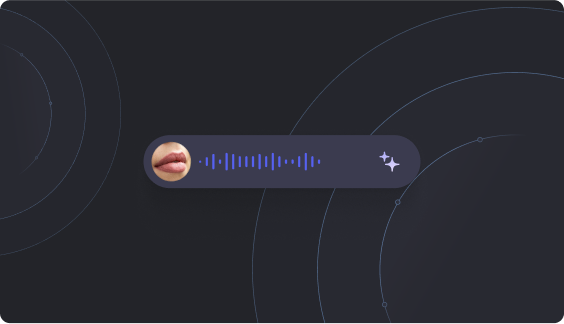
How to Translate English Video to Russian?
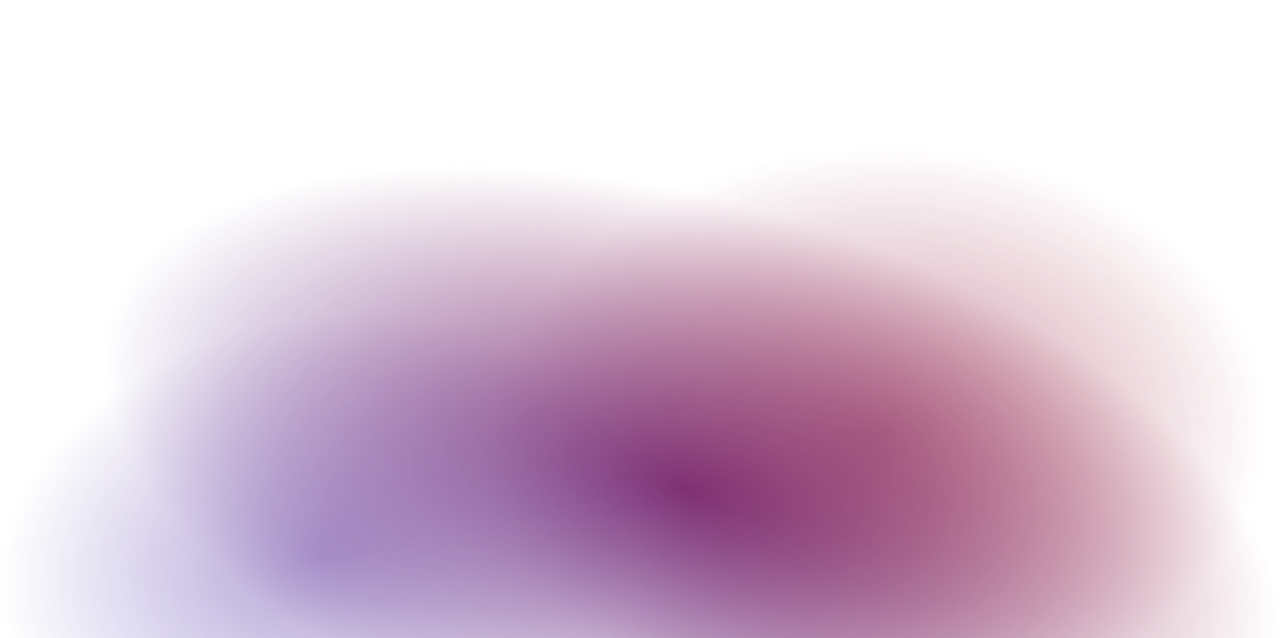
1. Upload a Video
Upload a video file and use the English to Russian language converter to translate.
Standout Features for English to RussianReview
Complete Solution
Effortlessly create, translate subtitles, and add AI voiceovers with our cost-effective all-in-one tool.
Flexible Options
From small tasks to large projects, FalcoCut offers scalable tools for English to Russian conversion to fit your needs.
User-Friendly Platform
Use our simple, intuitive interface to easily create professional translations and voiceovers.
Customer Review
Frequently Asked Questions
How does the FalcoCut English to Russian online translator function?
FalcoCut is your one-step software to translate English to Russian video translation. Its main functions include lip-sync, subtitle translation, and voice cloning.
How to convert English videos to Russian?
Translating your video from English to Russian is easy. Just follow these steps:
1. Upload your English video in the correct format.
2. Select English to Russian translation.
3. Choose to translate subtitles, vocals, and enable lip sync.
4. Pick the AI dubbing tone and select the right voice for the translation.
5. Click "Start" to begin the process.
How can I add Russian text to a video?
FalcoCut can automatically generate Russian subtitles from speech. You can also adjust the size, style, and position of the subtitles.
ExploreFurther
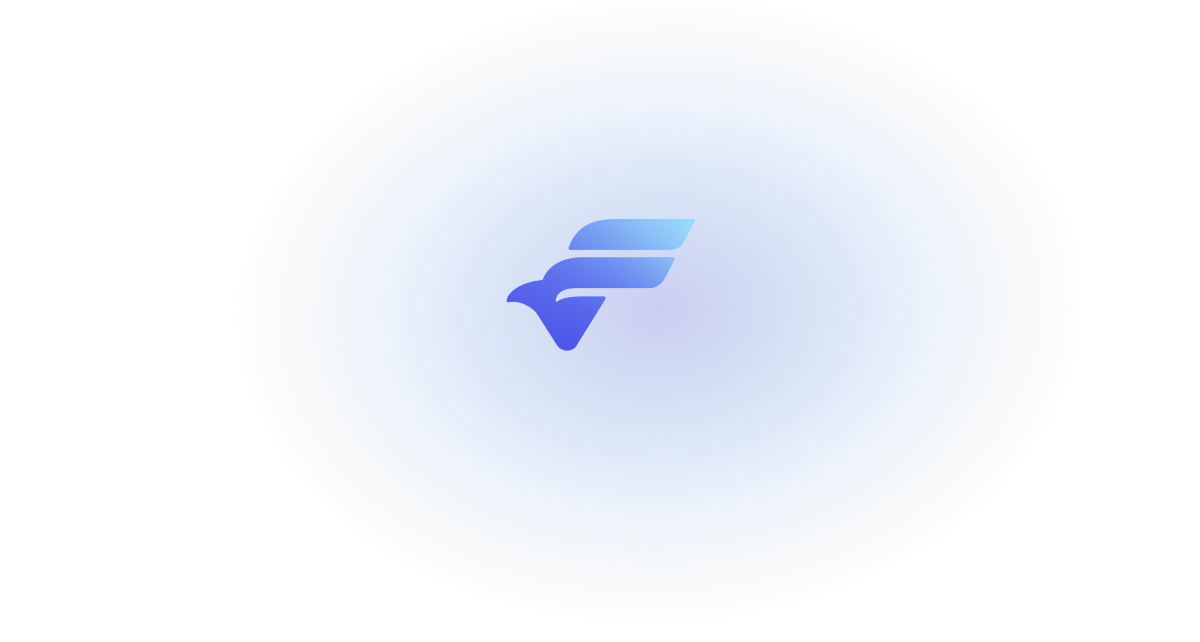
Need English to Russian
Translation Services?
Let's do it with FalcoCut online video translator!
Try for Free